Binance – How to Withdraw from Binance?
In this detailed guide we will show you how to withdraw from Binance. Firstly visit the Binance official website and Login with your account! Then, in the top right corner, there is your profile icon! Press it to activate your dashboard and menu!
In this detailed guide we will show you how to withdraw from Binance. Firstly visit the Binance official website and Login with your account! Then, in the top right corner, there is your profile icon! Press it to activate your dashboard and menu!
From there, click on the “Withdraw” section and you will be automatically taken to the next page.
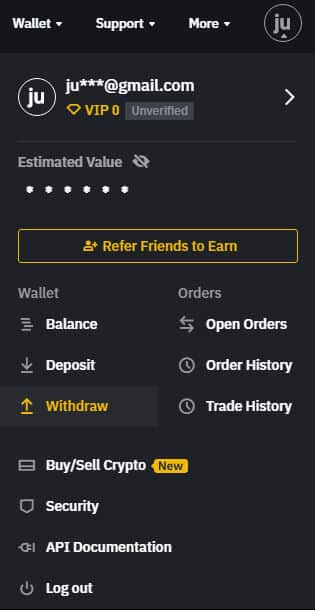
When the withdrawal page has opened, you can select the coin you want to withdraw! The coin selection is on the left side of the screen and the bet details are shown on the right side of the screen!
It is really important to know that sometimes withdrawals are not possible because if some crypto currency wallet is in some maintenance or some sort of operation is going on!
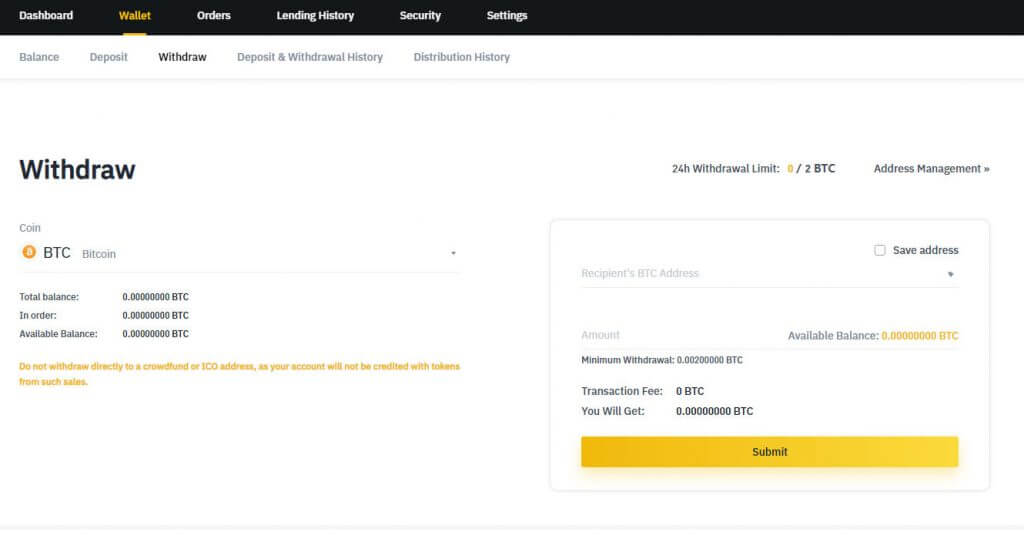
In our example, we are going to Withdraw Binance coins (BNB).
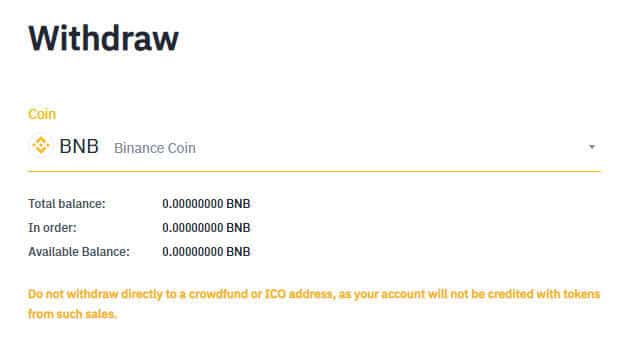
We will send BNB coins to the Trust Wallet. To do this, you can create a new reception address (or use already made) and open the trust wallet and select the coin you want to receive!
Then click the button labeled “Receive” and you will see the reception address along with the automatically generated QR code!
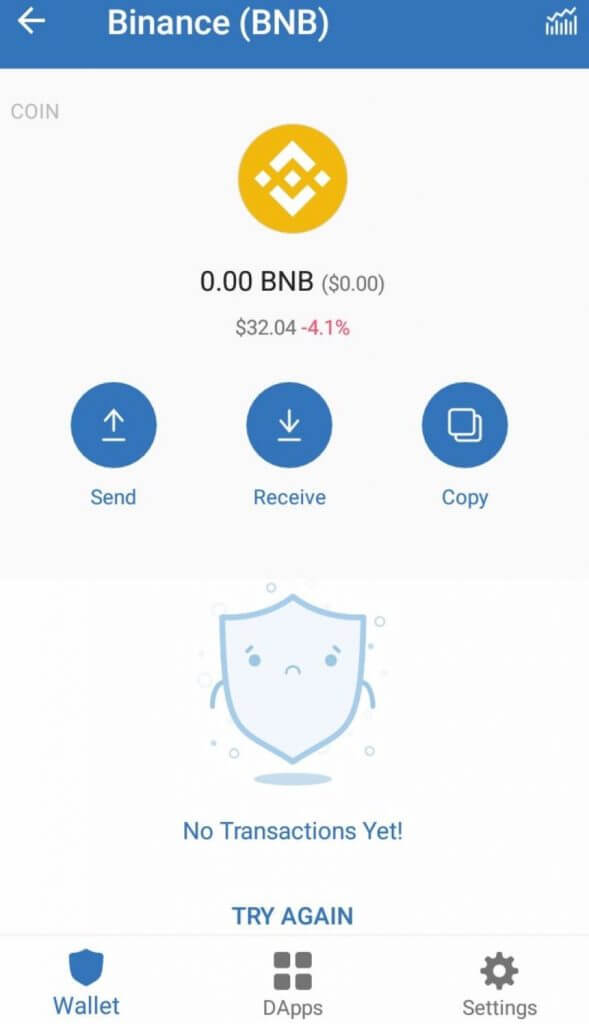
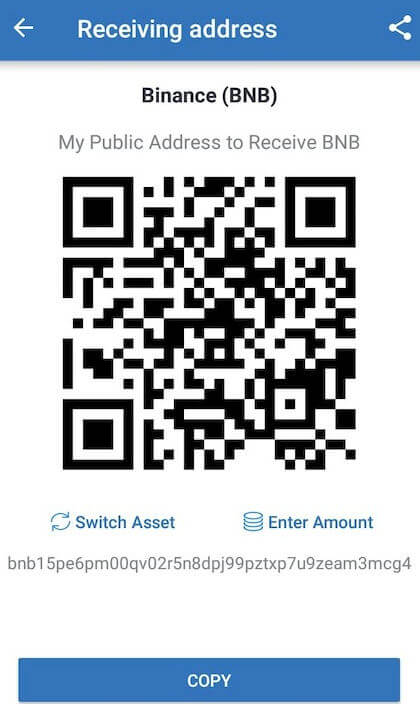
Next, go to the withdrawal page and enter the address where you want to send funds to! If whitelist is enabled, you can only move to one of the addresses on your list!
If the whitelist function is off, you must enter the desired address manually! However, it is advisable that the withdraw list function is always in Enable-mode, because for your safety!
In our example, we have already added the TrustWallet address to our whitelist! So, we just open it / choose it easily this time from the menu!
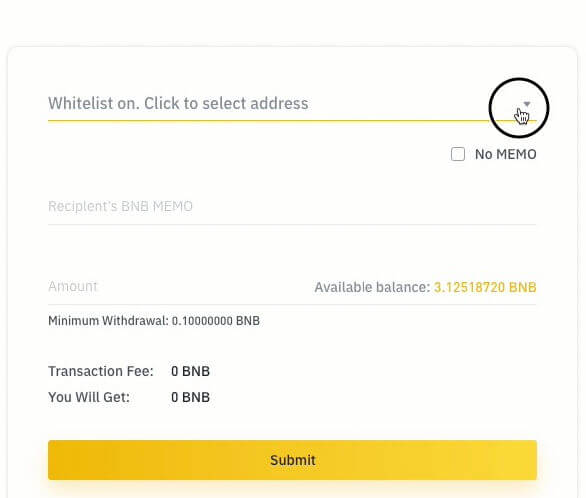
The cryptocurrency you have chosen for this function may be completely different or slightly different! In our Binance coin (BNB) case we need MEMO. If you plan to send another account to BNB using the Binance Exchange service, you will usually need to add a MEMO to them. Otherwise you will lose money!
So, remember to always add MEMO!
In our case, we do not need to include it this time because we are going to send funds to TrustWallet! But if you are sure you don’t need MEMO! Check the “No MEMO” box and move on!
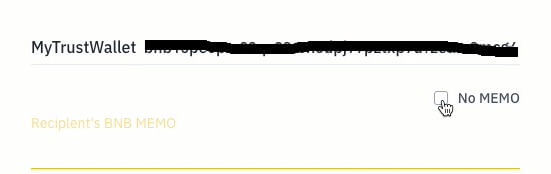
Enter and enter the amount of coin you want to withdraw from the service! If you want to withdraw your entire balance, click the yellow button that says “Available Balance”!
However, in our example we set the amount to 1 BNB!
After the withdrawal request, has been made, the transaction fee is automatically displayed and the final withdrawal amount is also automatically determined and calculated. You can withdraw your funds, for example, after you trade on Binance.
When done, press the Submit button!
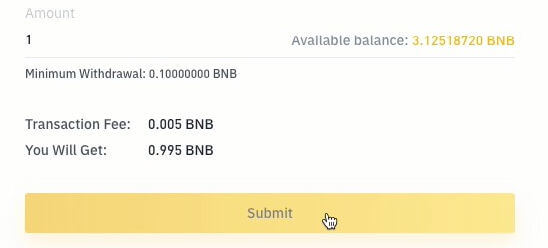
At this point! You must provide and input your 2FA authentication. In this case (we personally recommend) we are using the Google Authentication app!
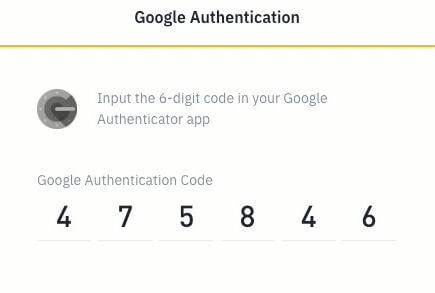
After all this, you will receive an email to confirm your withdrawal request!
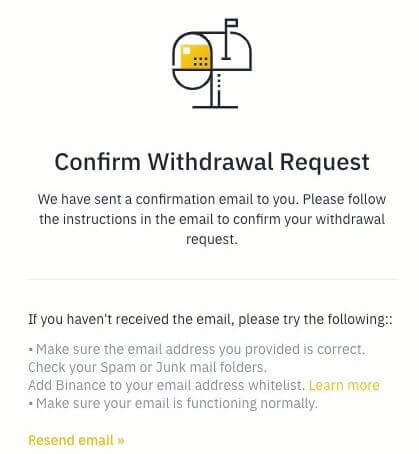
You will get message to your email, go there and Check your inbox and follow the instructions what there is!
Remember to check, that the Anti-phishing code is correct and check the address carefully before proceeding!
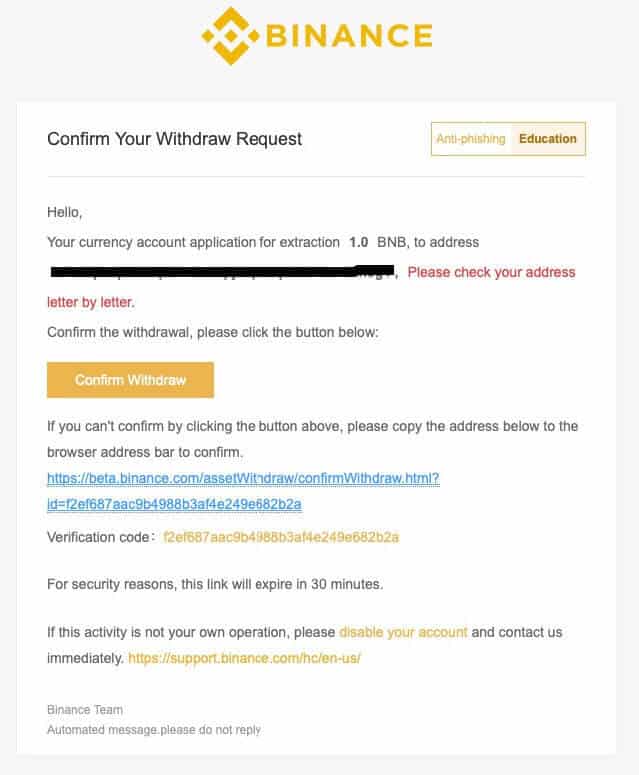
If everything is correct, click “Confirm Withdraw.”
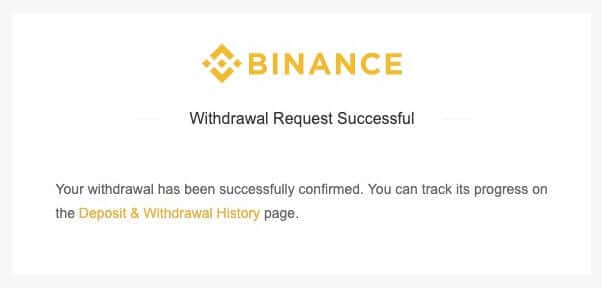
After all is done! Now you just must wait sometime until the request is processed. The withdrawal will be displayed on your withdrawal page! So remember to check that page too!
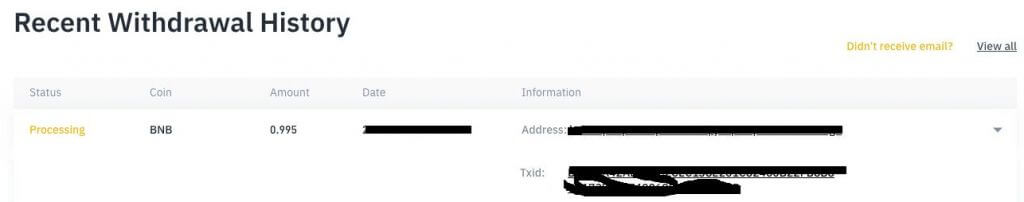
If you would like more information about your lifting request! Click on the event ID and this will automatically take you to the next page where you can see the event in detail!
Make sure to check out Can you make money trading bitcoin?



We are a large scale cryptocurrency community
providing you with access to some of the most exclusive, game changing cryptocurrency signals, newsletters, magazines, trading indicators, tools and more.