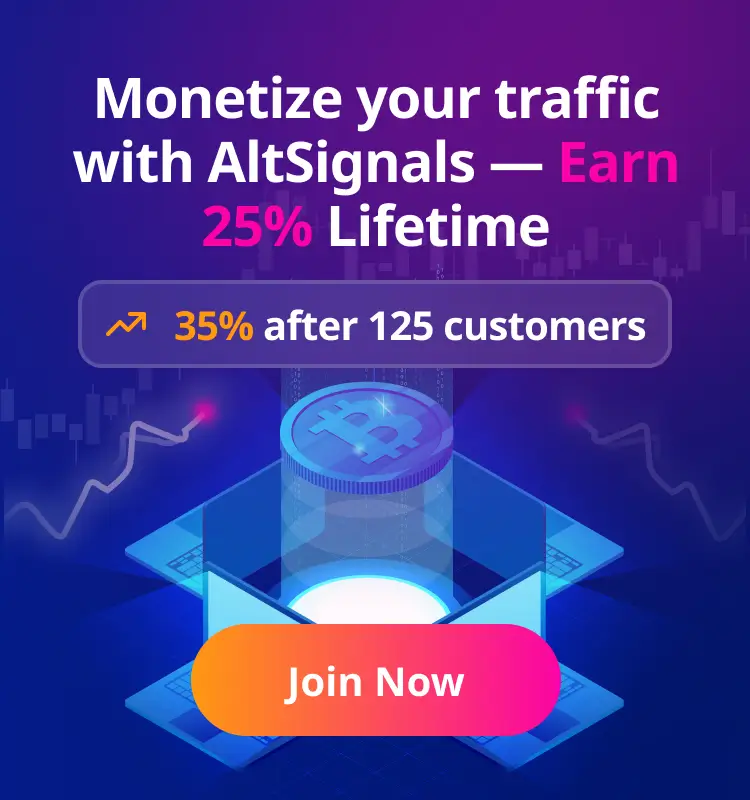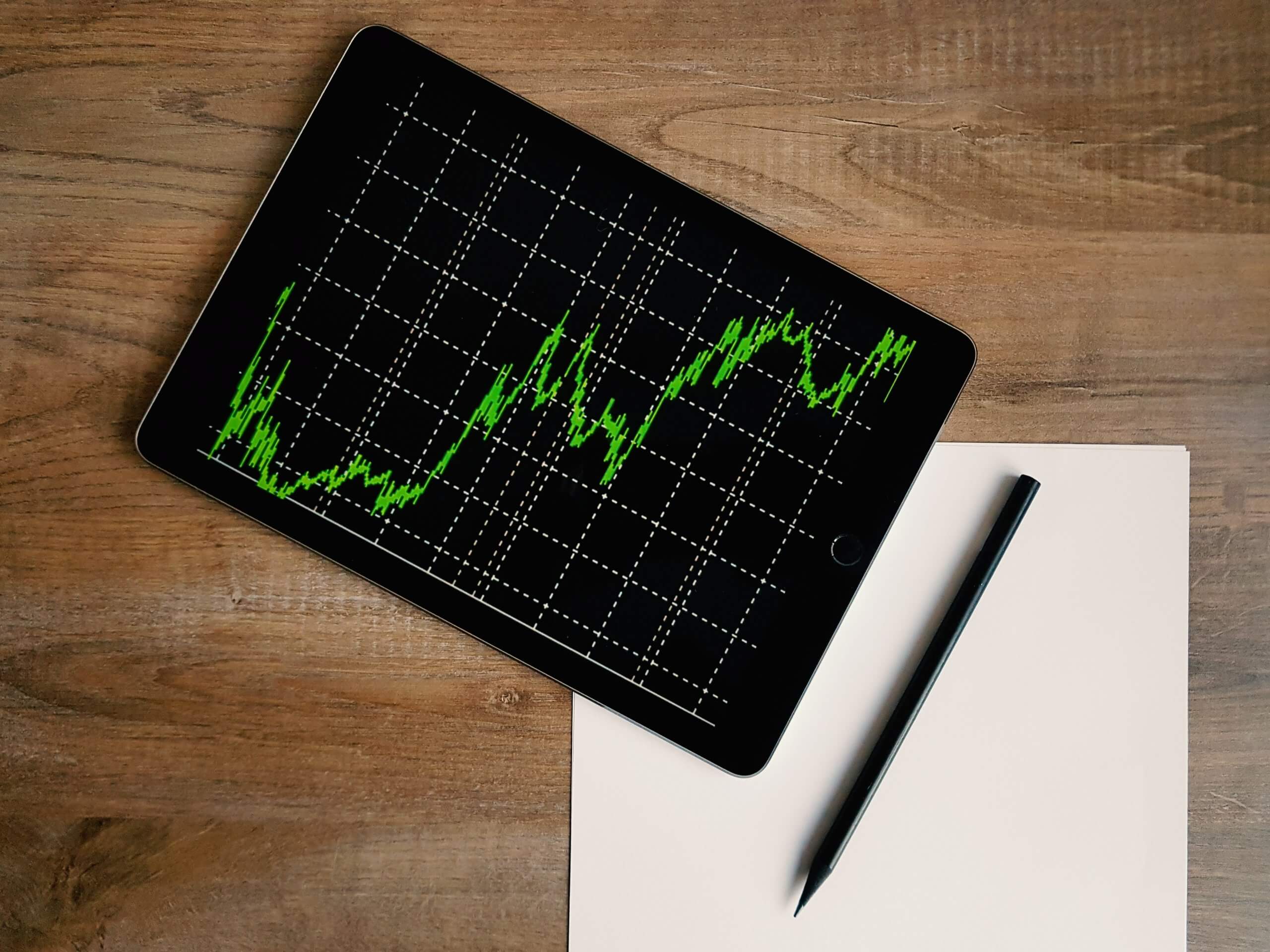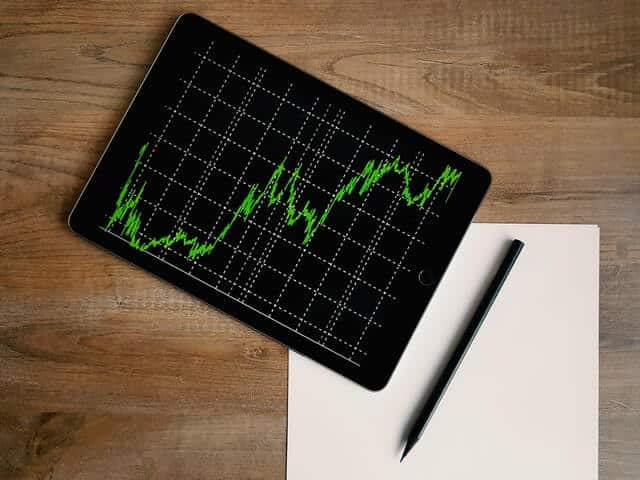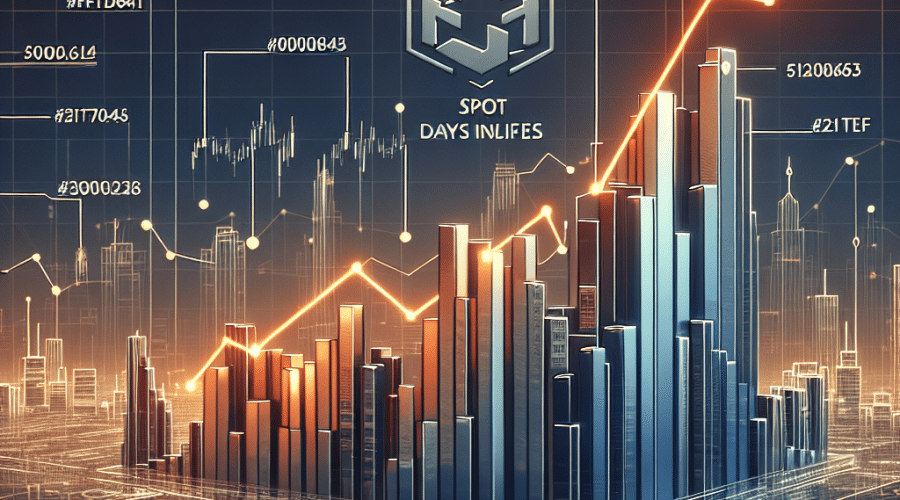The revocation address whitelist is another security feature offered by Binance. Once the whitelist feature is turned off, you can make withdrawals to any address in your account!When the security feature service is turned on, you can only withdraw to addresses that are on the whitelist!These whitelist addresses are the addresses you can send to and can only receive funds from your Binance account. This is really and very useful because if you find yourself in a situation where you may be a victim of phishing or a hacker will attack your account. Then they cannot withdraw money!
How to activate the Whitelist!
Open the Binance homepage and log in to your account! You will see a profile picture in the upper right corner of the section. Press it! Remember that the icon is different for each user because it is based on the first two letters of the email address! Once you have accessed that dashboard, click on “Security” and you will be automatically redirected to a separate security page!
Click on the “Address Management” tab!
The white list change button appears on the right side of the screen!
Turn it on and there going to come Popup, where you will see a confirmation window!
Next, you need to provide 2FA authentication to your account.In this case, we use the Google Authentication app in our case!
After you enable that whitelist feature, then click “Add New withdrawal Address.”
In the next section, select a coin from your address and name it yourself. In our example, we will be creating a BNB address created by the TrustWallet application, so for the sake of ease of use, we will easily call it “MyTrustWallet”Depending on the cryptocurrency you choose, there may be a very special process to raise this coin! For a Binance Coin (BNB), MEMO is probably needed!If you plan to send BNB to another account using the Binance Exchange service, you must include MEMO in the payment. Otherwise you will lose your money! Make sure you check if this particular address needs this MEMO, usually yes in every case!You do not need to add MEMOA for TrustWallet addresses, but if you are not sure whether you will need MEMOA leave it blank!Next, add the address, then select “Add to Whitelist” and click Submit!
At this point, you need to re-submit 2FA authentication!
After that, a confirmation message will be sent to you. Follow the instructions in the email to confirm your request!
Check that everything is correct in the message. If so, click confirm button to finish the process and then look if you will see the following message!
Congratulations, now that your withdrawal address is whitelisted, you can then go to your Binance account and check the Manage Addresses page.On this particular page you can see and manage all your withdrawal addresses, including whitelists!You can also make changes if you wish!
It would be highly recommended that this feature is always enabled, as this will give you good and extra security for your account!